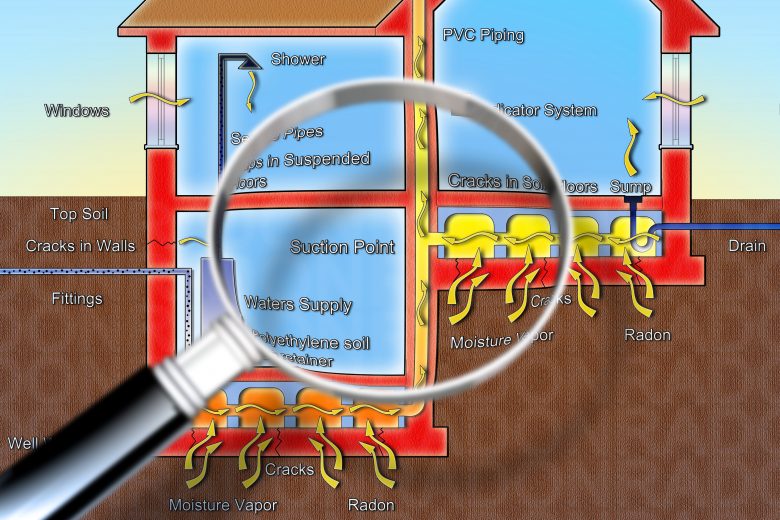REALTORS®, like many other professionals who rely heavily on face-to-face interaction to conduct business, have quickly had to change the way they meet with colleagues and clients during the COVID-19 pandemic. While the change may be a lot for some, tools like Zoom have made meeting virtually easier than ever. But a significant increase in the use of these platforms, specifically Zoom, has resulted in some unintended security and privacy concerns.
Zoom has written a public letter to users highlighting some of the challenges it is facing and the steps it is taking to address these issues. But there are steps you can take right now to ensure certain levels of privacy and security when using Zoom and other video conferencing software.
Password protect meetings
Not all meetings are password protected by default. That is, anyone with the meeting link can join. This can result in unintended attendees if you or someone with the meeting link – intentionally or unintentionally – shares it with someone who was not invited, or in a public place.
To avoid being surprised by unwanted guests, always create a password for the meeting and only send this to desired meeting attendees. Sending this password in a separate email, on a separate day, adds another layer of protection against uninvited visitors. Learn how to setup a meeting password in Zoom here.
Create a waiting room
Zoom has an “Enable Waiting Room” feature when creating a meeting. This is an additional measure that helps thwart potential attendees who have not been invited by placing them in a virtual waiting room. Instead of being granted immediate access to a meeting, even if they have a meeting link and password, users are essentially put “on hold” prior to being granted approval and entry into the meeting by the host. This gives the meeting host another level of screening over who joins the meeting. Read more about it here.
Ask if the meeting is being recorded
Many video conferencing tools have the ability to record the meeting. This feature is often enabled by the host of the meeting. When a video is recorded, the information shared during this meeting can live on in perpetuity in a recorded file.
If you are the host, it is good etiquette to ask attendees if they consent to being recorded. If you are not the host of the meeting, make it a habit to ask if the meeting is being recorded to ensure you know that the information shared during the conversation – which sometimes may be sensitive – may be accessible by others after the meeting has finished.
Update your software regularly
In its letter to users, Zoom said it is shifting the focus of its software engineering team from creating new features to security. That means there might be more updates to the software more regularly than there is with other apps on your computer or smartphone. To ensure that you are taking advantage of all the security features, make sure you update the app when prompted.
These tips apply when using Zoom, but also may be put into practice if you are using other video conferencing software as well.
If you are looking for an alternative to Zoom, GoToMeeting and Skype are comparable video conference tools.
Microsoft Teams and Slack also offer video and audio chat features and a host of other features intended to make working in a digital environment easier.
Popular messaging applications including Facebook Messenger, WhatsApp, Google Duo and FaceTime also have the ability to conduct video calls.
To subscribe to receive BCREA publications such as this one, or to update your email address or current subscriptions, click here.
 A Practical Approach to Reducing (Unhelpful) Stress
A Practical Approach to Reducing (Unhelpful) Stress REALTORS® and Radon: Protecting Buyers and Sellers
REALTORS® and Radon: Protecting Buyers and Sellers ‘Tis the Season… to Test for Radon
‘Tis the Season… to Test for Radon To Rescind or Not to Rescind…
To Rescind or Not to Rescind…