Mark your calendars for Tuesday, September 26, 2023, as the Canadian Real Estate Association (CREA) launches an advanced and more secure login experience across its offerings. This will also affect how you log in to BCREA Access, BCREA’s self-paced online courses, and CREA’s Learning Hub.
CREA's existing login system has been reliable and valuable to REALTORS®, boards, and association staff; however, as with all technology, it needs to be upgraded. The new REALTOR.ca Single Sign-On offers an enhanced user experience and an improved security solution by implementing multi-factor authentication (MFA), ensuring a more robust and user-friendly platform. Furthermore, the new account will be a gateway to links embedded within your board/association's dashboards or MLS® System.
As BCREA Access, BCREA’s self-paced online courses, and CREA’s Learning Hub are accessible using CREA’s login system, we encourage you to set up your new account early to ensure a seamless transition and continued access to BCREA’s and CREA’s services.
The sooner you create your account, the better. Starting Tuesday, September 5, when trying to log in to CREA's existing login system, you’ll be redirected to another login page with a pop-up to create your new account. By Tuesday, September 12, users who haven’t created their accounts will have to register to further access any BCREA or CREA services.
Remember that you must keep using your current credentials until the new login experience is launched on Tuesday, September 26, 2023.
CREA recommends not to use group emails or shared accounts when setting up your account, so please consider this when creating it.
Find more information and answers to your questions at the CREA Updated National Login Experience FAQ:
Why is CREA implementing these changes?
CREA has decided to revamp its national login system to a single sign-on authentication for several compelling reasons, which include:
- enhancing password management;
- elevating user security and privacy, introducing MFA;
- improving user experience with a single set of secure credentials; and
- integrating third-party applications.
How to create your new account:
You can make a new account using two methods:
- Click the unique link in the email sent to the same address where you currently receive your REALTOR.ca email leads.
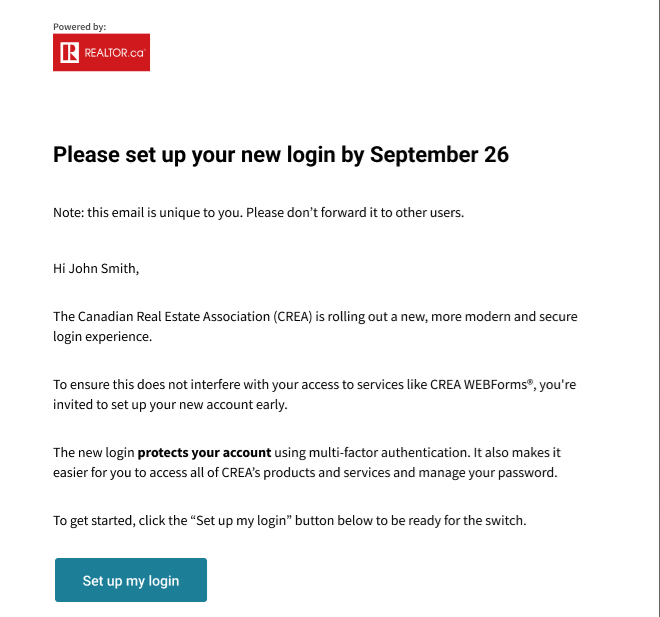
2. In case you don’t receive the email or prefer to do it right away, starting Tuesday, September 5, you can follow the instructions in the popup window that will appear when you sign into BCREA services, such as as BCREA Access, BCREA’s self-paced online courses, CREA’s Learning Hub, CREA WEBForms®, member.REALTOR.ca, member.CREA.ca, and other CREA products using your current login.
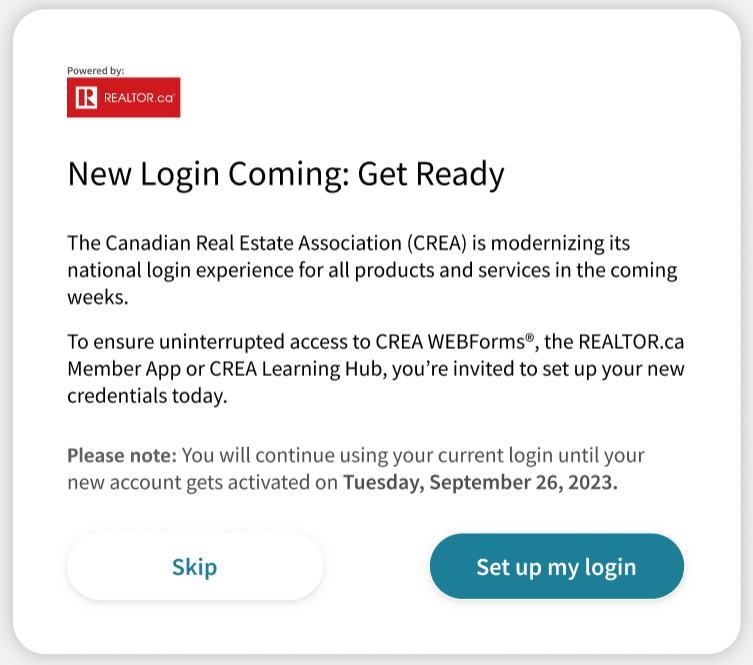
Remember, if you haven’t set up your new account by Tuesday, September 12, the next time you try to login you will be prompted to create a new account to access all BCREA and CREA services.
To create an account, you’ll need:
- A unique email address you can easily access (don’t use a shared email address such as a team email address).
- A secure password that follows standard password complexity rules (a mix of special characters, both upper and lower-case letters, and an appropriate length).
- A mobile phone number for MFA (Canada/U.S. numbers only).
You can find more information and answers to your questions about this process at the CREA Updated National Login Experience FAQ.
To subscribe to receive BCREA publications such as this one, or to update your email address or current subscriptions, click here.
-
 Get to Know the New BCREA Public Website
Get to Know the New BCREA Public Website -
 Apply Now: Join BCREA’s 2024-2025 Board of Directors
Apply Now: Join BCREA’s 2024-2025 Board of Directors -
 BCREA Public Website and BCREA Access Get a New Look
BCREA Public Website and BCREA Access Get a New Look -
 BC REALTOR® Jayden Lee to Run 162 km for BC Children’s Hospital Fundraiser
BC REALTOR® Jayden Lee to Run 162 km for BC Children’s Hospital Fundraiser












